





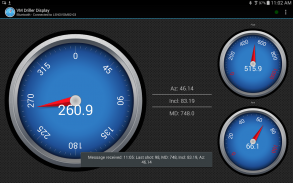


VM Driller Display

Descripción de VM Driller Display
VM Driller Display is a Horizontal Directional Drilling (HDD) tool that monitors crucial drilling information, such as the magnetic probe tool face angle, in real time. It is ONLY COMPATIBLE with RivCross, the HDD software suite released by Vector Magnetics.
This app can display the following data from RivCross:
- Magnetic probe tool face angle
- Azimuth
- Inclination
- Measured depth
- Pipe pressure
- Annular pressure
- Weight on bit (RivCross 4 only)
- RPMs
It also includes the following features:
- Support for connecting to RivCross via either Bluetooth or Wi-Fi
- Customized gauge selection
- Customized pressure and weight on bit gauge ranges
- Automatic warnings if pressure/weight on bit readings are too high or low
- Notifications when shots are taken in RivCross
- Notifications when messages are sent from RivCross
- Ability to send messages to RivCross (RivCross 4 only)
- Ability to take ParaTrack2 shots in RivCross (RivCross 4 only)
For more information, please download the user's guide from:
http://vectormagnetics.com/support/hdd/documentation (after login) as "Android Driller Display App User Guide V1.5"
The Bridge program (required for Bluetooth in RivCross 3.2.8) is available at:
http://vectormagnetics.com/support/rivcross3 (after login) as "Bluetooth Bridge for use with Android App".
Permissions:
Internet – Open network sockets
Bluetooth – Connect to paired Bluetooth devices
Access Wi-Fi State – Access information about Wi-Fi networks
Change Wi-Fi State – Change WiFi connectivity state
EULA:
http://vectormagnetics.com/support/hdd/documentation (after login) as "VM Driller Display End User License Agreement.txt"
Privacy: we respect your privacy!


























